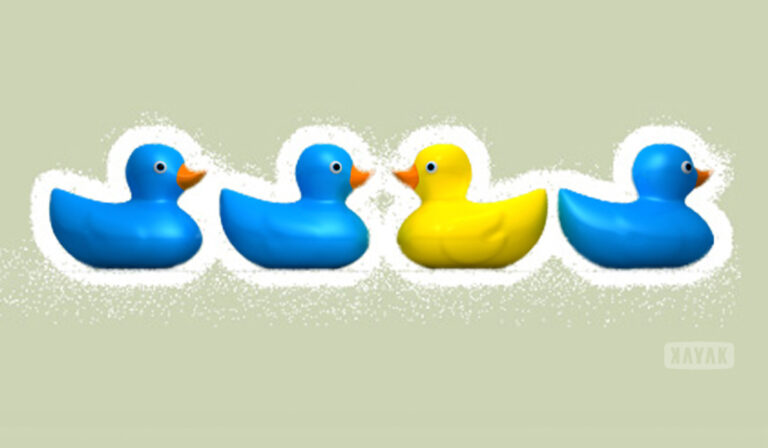5 Social Listening Hacks for Twitter
The power of Twitter is that, as a platform, there is so much to be found – new connections, weird facts, and business opportunities abound. It’s important to know what to listen to.
Much like having a large music library divided into playlists, you want to divide your twitter reading into curated lists and well-defined searches. Don’t let your twitter feed become a victim of its own success. If you find yourself trying to drink from a firehose, you may need to carefully curate your social media feeds.
First, the how: in a tool like Hootsuite or Tweetdeck, start a new column set to a search and work a bit of creative magic. The social listening basics are pretty straightforward: you should have columns or saved searches for your name, your company’s name, and industry keywords. These are always going to help you find more opportunities to follow and engage with people.
There are some extras you can add to boost the quality of your social listening:
1. Any Questions?
Twitter’s search function is sensitive to punctuation, which means you can find questions by adding ‘?’ to a search string. This will catch tweets containing your keywords and a question mark, filling your column with opportunities to be helpful to others.
You can also search for ‘!’ if you want to find a bit of excitement to a search feed. This will help locate customer service and prospects in the investigation phase. Punctuation is generally most useful if you’re trying to seek out inquiries from posters about your products or industry.
2. Set the Mood
Watch your twitter feed’s attitude change with the addition of emoticons or emotion words. Give :) :( or even :/ a try. Primarily, these will also cut back on the size of a search for a popular keyword like ‘inbound marketing’ and present you with more context to use when responding. Emotion words like ‘happy’ or ‘frustrated’ help you seek out questions to answer or just fun things to share – maybe try to cheer up someone who’s unhappy it’s Monday, or share a mutual interest in a recent movie.
The tweets you find that contain emoticons and emotion words are going to be more on the casual end of the scale, so responding to people in this case won’t necessarily always be business-oriented. These are great relationship building opportunities.
3. On the Spot
Not available in most Twitter apps, Twitter’s advanced search feature allows you to narrow tweets by location. This can help you find local customers, see tweets in an area you’re about to visit, or better follow and event. Localization is always a good thing, and this search is especially useful in areas where local hashtags aren’t well used. This search can be saved to always show up in your search options when you log in to Twitter web, but can’t be run from Twitter apps like Tweetdeck or Hootsuite.
4. Anything but That!
Lots of unnecessary clutter in a search string? Get rid of it by excluding unwanted terms from a search column. Put a ‘-‘ before the word or use the exclude function in tweet deck or twitter advanced search to clear out. You can use this to exclude irrelevant terms, hashtags, competitors, or narrow down locations.
5. Sneak a Peek
The great thing about having a social monitoring app with multiple columns is that you can come and go from stream to stream at your convenience, and change the search terms in them with ease. Keep an eye on your social media footprint by searching for your most recent or most popular blog post. You can keep an eye on where and when your offers, blog posts and other content are being shared – and thank and credit your previously unsung readers.
With your new twitter searching skills, you’ll always be finding something more to read and engage with in social media, taking your twitter usage from an endless shuffle to a streamlined, engagement-boosting playlist.
One more tip from Randy Milanovic…
Are You Breeding Clones, Copycats, and the Occasional Inspiration?
 When you begin from a position of true innovation, it doesn’t really matter what you used as a starting point – even if it was someone else’s breakthrough – because your end goal is different. That shows you are thinking in different directions, which lays the foundation for a creative solution… or at least creative uses of existing ideas.
When you begin from a position of true innovation, it doesn’t really matter what you used as a starting point – even if it was someone else’s breakthrough – because your end goal is different. That shows you are thinking in different directions, which lays the foundation for a creative solution… or at least creative uses of existing ideas.
Read the rest of Randy’s post on Social Media Today