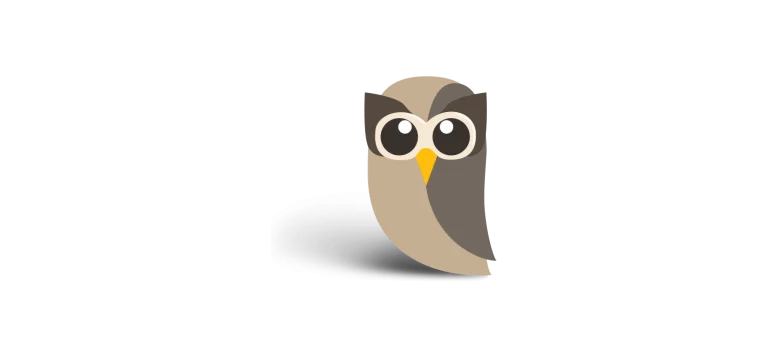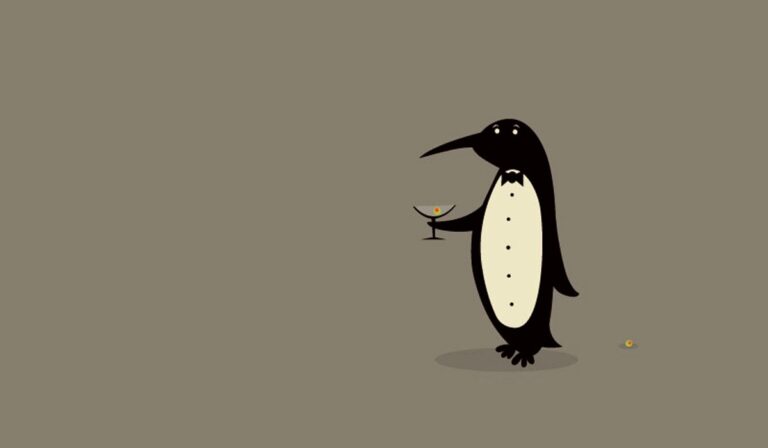7 Tools and Apps for the Online Marketer
There’s a tool or application for everything these days, but which ones will really help you? I’ve sifted and sorted through a bunch and here’s what I’ve found works for me.
Online Tools
Buffer
The Buffer App is a great addition to your social media strategy. It’s not always easy to become a habitual social media user, so we try and start people off by recommending 30 minutes a day. But if you slam all your Tweets into one 30 minute block, or post on LinkedIn at 6:30 in the morning while you’re having your coffee, you’re not always going to hit the audiences you need to in order to make social media valuable.
This is where Buffer comes in. With Buffer you can automate your Tweets, Facebook shares, and LinkedIn posts for the rest of the day (putting a buffer in between to reach your audience). While there are plenty of tools where you can schedule social shares, I really like how Buffer integrates into you accounts and browser. As an added bonus, you also get analytics for your shares that are sent through Buffer.
WeFollow
New to Twitter or looking for some influencers to connect with and help spread your message? WeFollow.com is a Twitter directory that allows you to search out people in your industry or sector or even by location. Finding influencers to help you is a critical piece to any marketing strategy. Start connecting and start engaging! And don’t forget to list yourself.

1Password
If you spend a lot of time online you likely have a lot of logins and passwords (sidenote: if you’re connecting accounts to reduce the number of logins you should think twice). We all know it’s not a good idea to use the same password everywhere, or even slight variations, but how are you supposed to remember them all? Well, I use 1Password. Again, it’s built right into your browser and stores all of your login and password information behind one password, so make it a really good one. From there it can generate random passwords for your accounts to make them as secure as possible. Once you hit a login screen all you have to do is enter your one password and the app will fill in the necessary info to log you in.
iPad Apps
Bamboo Paper
This app is basically digital pen and paper. I’m one of those nerds who bought a stylus and I actually take hand written notes on my iPad and I love it! You can use your finger to write, but I find it much easier with the stylus. Because it’s digital you can switch between colours, pen thickness, reorganize pages, and erase with ease. I can’t write as clearly as I could with regular pen and paper, but it’s still legible even when I’m writing at a fast pace.
Paper
Although similar to Bamboo Paper, Paper acts more like a sketchbook. It’s a great tool for those of you who are visual thinkers; use it to sketch out processes or page layouts. Not only is it a helpful tool, it seems to make me look like I actually have some artistic ability.
PDF Expert

Bonus Gadget: Nike+ Fuelband
I’m not going to lie, sitting at a computer for a majority of my day has been an adjustment.It’s no secret either that sitting for prolonged periods is terrible for your health and makes you less productive in the long-run. To help remedy the lack motion required to operate a computer, I bought myself a Nike+ Fuelband to force me to move (really it measures my movement and translates it into a “Fuel” score and allows me to set Fuel goals). While a simple timer that dings every hour to remind you to get up and move would likely work, I like gadgets! Plus it syncs with an iPhone app so I can compete against my friends.
As always, we’re here to help; whether you want to talk about your online marketing strategy or learn more about our 3-point strategy.
Curious about email marketing? Download our latest eBook – Optimizing Email Marketing for Conversions.