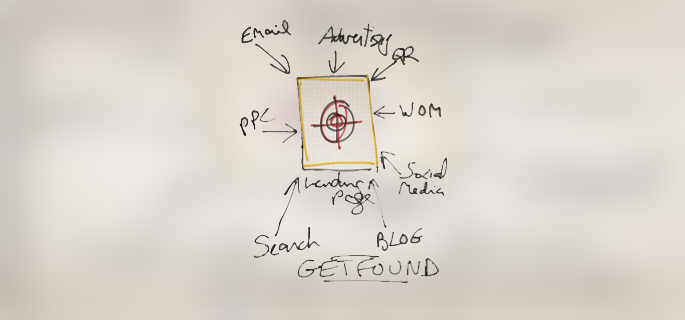Break Your Own Site Much Lately? SEO Tips
In a recent post, I laid out three clear signs you should get a thorough SEO audit of your website. The point of the piece was to show that declining search rankings, or search visibility problems, can have as much to do with technical factors as they can content or keyword research.
To follow up on those ideas, I want to introduce you to some of the most common issues we find when digging through the technical details of a website. We’ll kick things off today by examining the problem of links on your website that don’t go anywhere…
Anchor Links Without Destinations
Anchor links are bits of code on your page that point to a specific spot elsewhere on the page, to a point on another page, or even to an offsite destination. They can be extremely helpful, from a design and marketing sense, because they let you steer users towards helpful information exactly where it’s located.
Of course, the purpose of a link is to take a reader somewhere, or point at a related resource. Accordingly, each anchor link on your web page should have what’s called an “href attribute.” Don’t let that technical-sounding name intimidate you; it just means the link has to point somewhere. If it doesn’t, then you’ve essentially created a broken link – you’re directing searchers or visitors to a resource that doesn’t exist.
Empty links are sometimes placed (and accidentally left) in place by developers – or anyone working on your site actually – with the intention to eventually plug in the appropriate link. But that doesn’t always happen, particularly if your dev or SEO partner is in a rush. Google and the other search engines hate dead ends like that.
Incomplete or improperly formatted links are indications that a website is unfinished, hasn’t been updated, or isn’t a valuable or reliable source of information.
In any of these cases, it’s a sign that searchers may have a poor experience, and may not want to trust the content that’s provided. Why would Google want to rank a site like that prominently in its search results? It’s generally bad for everyone involved.
Repairing these missing or broken href items isn’t difficult. A web programming team simply has to put the right link in the right place.
However, that can be tougher than it sounds for a couple of reasons. First, the problematic links have to be identified in the first place, and that means going deep into the code to look for problems. And second, those links have to be repaired one-by-one, ensuring they point in the right direction. Usually, when you have one missing or faulty href, you have several. Spotting them and making repairs can be an meticulous process.
Internal Links With No Valid Destinations
If missing anchor links are troublesome and annoying, then incomplete internal links are even worse. That’s because they lead to your own pages – you know, where you try to make money.
Like broken anchor links, broken or incomplete internal links can be remnants of a fast development process. Or, they can become problematic because a page on your site has been moved, had its URL altered, or was removed without putting a redirect in place. If any of those things happened, and the link wasn’t updated, it’s going to show as a missing destination on your website.
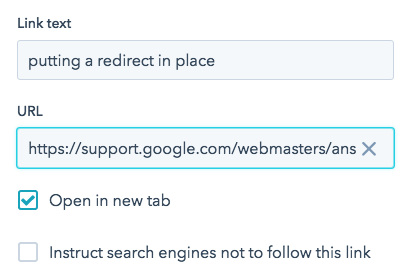
In some cases, links can be classified as broken simply because you or a member of your development team has marked them as “nofollow,” even if they’ve been setup appropriately elsewhere. In one sense, this indicates to search engine crawlers that you’d prefer some parts of your website not to be accessed. Or that you do not want the flow of SEO to continue.
Both internal links and anchor links can be very useful – to you as a marketer and for your visitors – but they have to be setup correctly to have SEO value. Otherwise, they detract from the search visibility of your site and can be frustrating to real people who are looking for your information.
How to Fix Broken Anchor Links and Other Technical SEO Problems
The best way to find broken, empty, or misused links on your website is through a detailed audit. You could go through your site page by page, link by link, or you can have an experienced SEO consultant use specialized software to crawl your site the way Google would, identifying problems with links, page speed, HTML structure, and more.
Regardless of who you work with or which tools they use, keep in mind that bad links and other technical mishaps might be difficult to see with the naked eye, but they can still kill your search engine visibility.