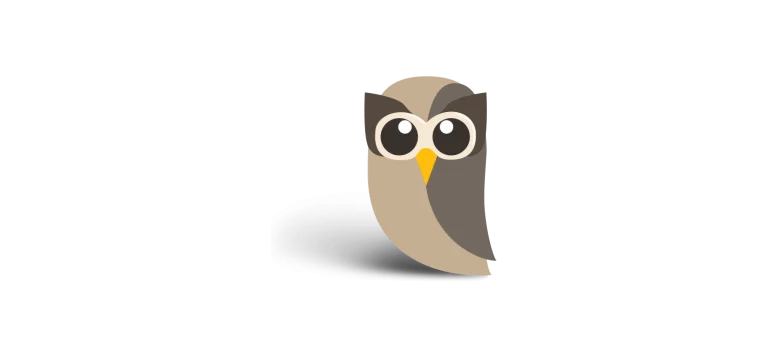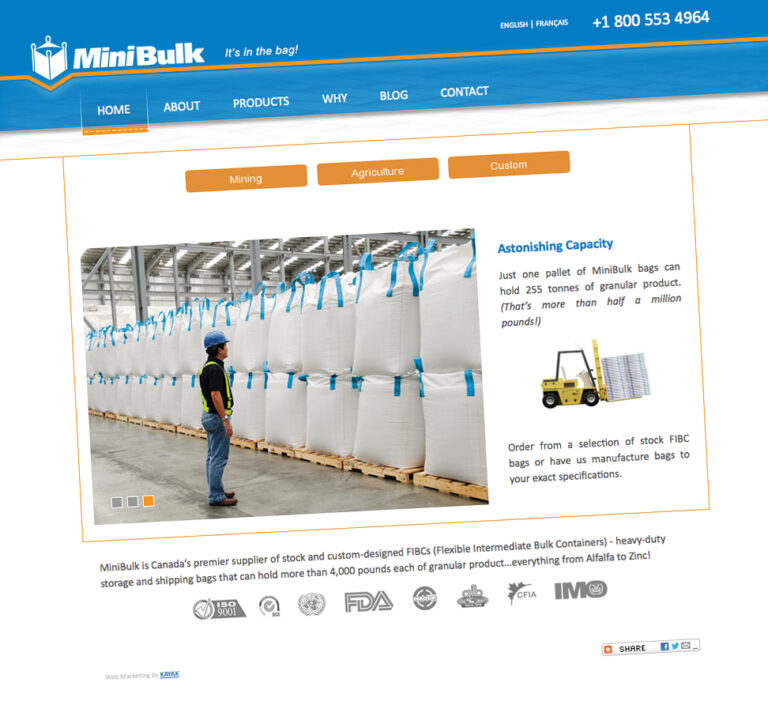7 Ways to Accidentally De-Value Internal Links
Most business people realize by now that search optimization (and by extension, a big degree of success or failure in Internet marketing as a whole) comes down to having strong content and a good link profile.
After all, Google spiders follow links, both between and within websites, to determine what content there is to crawl, and how important or relevant each piece is.
But, while too many people – business web designers included – pay a lot of attention to the number of links they have pointing to a site, or the quality of those external links, they often unintentionally shoot themselves in the foot by de-valuing their internal links (those that point from one page or post to another). Even though these might not be given as much weight as inbound links from other sites, they are still important… and the more competitive your market is, the more important it is that you make the most of every part of your website.
With that in mind, here are seven ways that we regularly see businesses accidentally de-value their internal links:
1. By using the wrong site structure.
There are two important factors to take notice of here. First, a canonical link structure (words vs. codes) is important because it allows for keyword placement within the links. And secondly, remember that the further you bury pages and links within your site, the less importance they have for the purposes of search engine optimization and usability.
2. By forgetting to use internal links altogether.
If you have pages on your site with no internal links pointing to them, they may be invisible to search engine spiders. Except in rare circumstances, that isn’t going to mean good things for your search visibility. Following a commonsense site map greatly reduces the chance that pages will be “lost” within your site.
3. With the wrong anchor text.
It isn’t enough to simply have links within your site; they should also (like the links in this article) be descriptive. As with external inbound links, using proper anchor text tells Google what new pages are about, so it’s a good idea to make sure that important keywords are emphasized when it makes sense.
4. By using repetitive anchor text or link structures.
On the other hand, you absolutely don’t want to overuse keywords or be repetitive within your internal link structure. Every page on your site probably isn’t about the same exact thing, and wouldn’t involve the same two or three keywords, so try to be smart about your use of keywords and phrases, and emphasize descriptive accuracy over search terms.
5. By including too many links on a single page.
Technically speaking, Google may start to ignore your internal links if the proportion is oddly off. Realistically, though, most websites have no use for endless links, and trying to stuff internal links all over your site reeks of low-quality search manipulation, something that’s bound to do more harm than good.
6. By forgetting to perform site maintenance regularly.
You probably already understand that broken links hurt your search rankings, and your site credibility. So, it’s a good idea to audit your own pages from time to time to make sure your internal links aren’t pointing at destinations that are no longer there. (Useful tool: SiteMapGenerator)
7. By not using them in conjunction with social media and other external link sources.
Don’t forget that your internal links can be supported by tweets, social sharing, and other forms of external linking. The more strong links there are pointing at any given page, the more relevant it seems to Google and the other search engines.
No matter how strong your search engine optimization campaign is, you can’t afford to waste links to or within your business website. So, take a look at your internal linking structure and see if you’re getting as much value as you could be. And remember, good internal links aren’t just great for Google – they also make it easier for visitors to find what they’re looking for in your site and are prompt to take the next step.