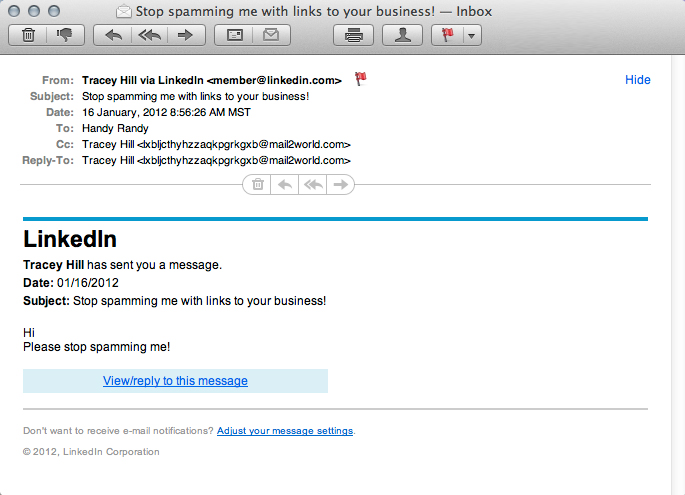Spam disguised as a LinkedIn Email message
Bogus Email From “LinkedIn”
How to protect yourself from social media spam.
We’ve all received some sort of spam in the past. We’re becoming accustomed to giving every email or link we receive the “once over” to see if it’s legitimate or junk. This morning Randy sent me the image to the right. It’s a screen grab of an email he’d received.
Now if you were to give this a quick look, and on a mobile device like Randy did, it looks about as official and real as can be. Already a little on edge because someone was accusing him of spamming, Randy clicked the reply link and was immediately taken to the “BUY QUALITY DRUGS” site seen below. Those sneaky #%@*@#!
So how can you protect yourself?
We are active on LinkedIn, but not spammy, and the email is branded as an official LinkedIn message. They fakers have done an excellent job at setting us up. Well, the first thing Randy realized when he looked back at the message was the email address of the sender (lxbljcthyhzzaqkpgrkgxb@mail2world.com). Had he seen that first it would have immediately tipped him off that this was not real.
 With social networks, they will alert you on their site if anyone has messaged you or interacted with you. You can also receive email notifications, but rather than clicking those links, just go to the site and see if there are any notifications. That way you’re doing a double check for yourself.
With social networks, they will alert you on their site if anyone has messaged you or interacted with you. You can also receive email notifications, but rather than clicking those links, just go to the site and see if there are any notifications. That way you’re doing a double check for yourself.
LinkedIn isn’t the only trusted site to be faked.
Another big problem has been plaguing Facebook lately where people appear to be “liking” links when they really haven’t. Usually these links present themselves as news like stories with a very intriguing headline (ie. You Won’t Believe What Britney Spears Did Now!”). The link will also have what looks like a caption actually written by the person sharing it. The captions are usually very simple and “internety” (ie. OMG THIS IS CRAZY!!!). By simply clicking the link it will show that you’ve “liked” the link and the cycle continues, and there is no story to be read.
To protect yourself here, don’t stop clicking links, just take an extra second to examine it. Does it sound like the language that person would use? Have you seen the link show up more than once? If you have it might mean that it’s spam. If you’re still not sure, the easiest way is to simply Google the story you’re interested in.
Have you come across anything like these examples? Let us know in the comments. Also, we’ve created a free download for how to use LinkedIn the RIGHT way. Get it and enjoy.
{{cta(‘bb1b293a-11e8-4543-b62f-925321bb8d1c’)}}