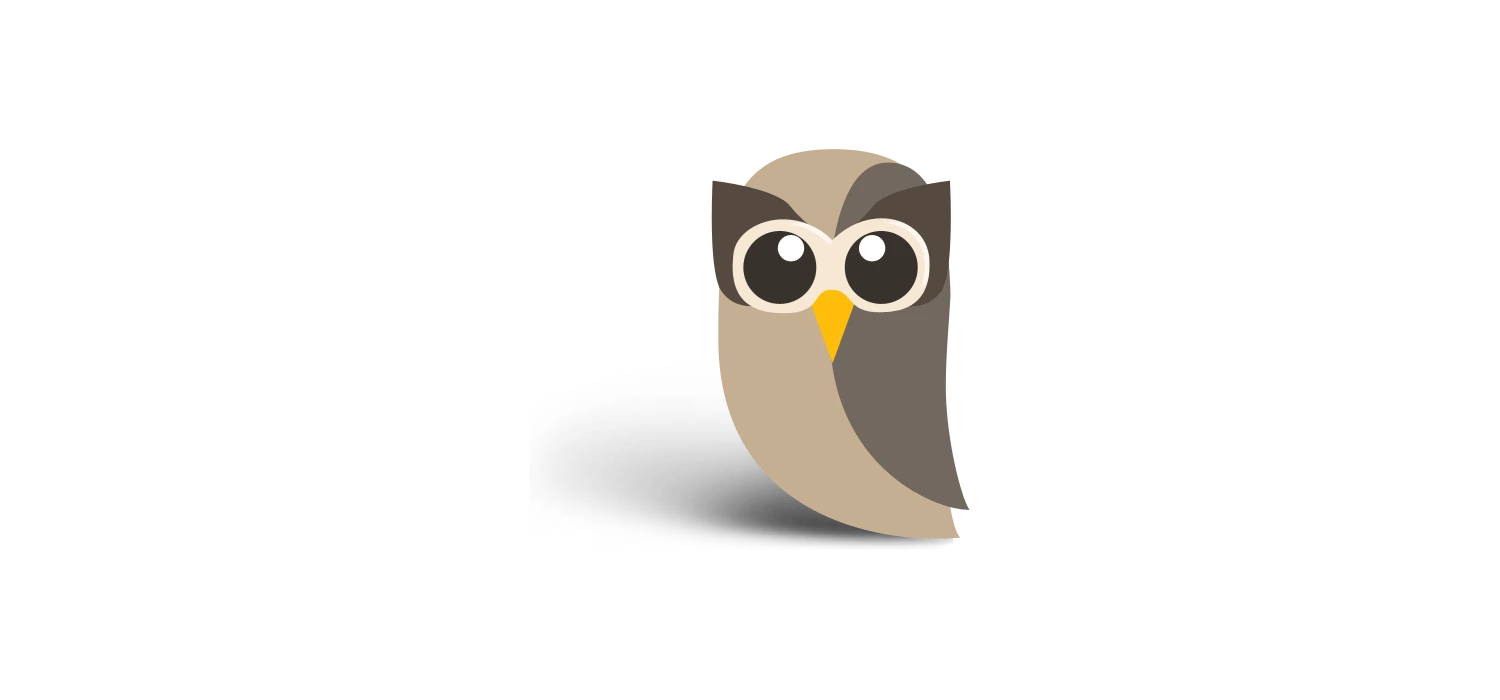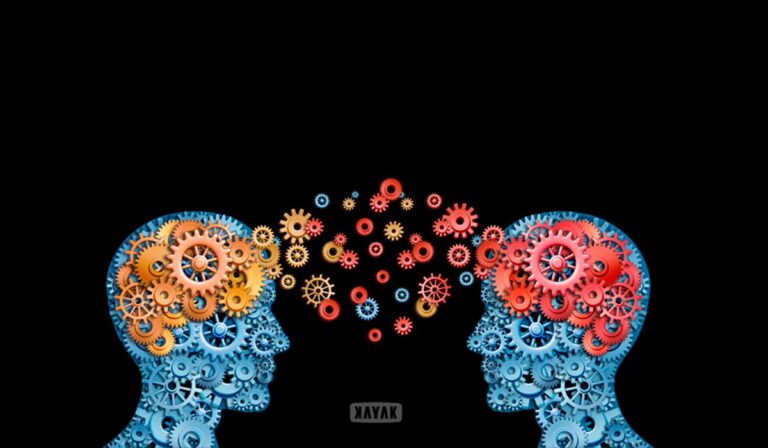Drop that mouse! And make social media more efficient.
Take control of your social media accounts.
6 Tips to help you save time while building your social media presence.
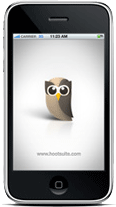 Finding tips and suggestions to build your online community is pretty easy to do; we’ve even got some on our blog. But most small and medium sized businesses don’t have the time to follow through with all those tips. If you realize the importance of building your online community but find it next to impossible to keep up, try to implement some of these time saving suggestions.
Finding tips and suggestions to build your online community is pretty easy to do; we’ve even got some on our blog. But most small and medium sized businesses don’t have the time to follow through with all those tips. If you realize the importance of building your online community but find it next to impossible to keep up, try to implement some of these time saving suggestions.
1. Time Batching
This is a great time saver. I know some of you are probably amazing multi-taskers, but you’ll never produce your best work if you spread your efforts over multiple projects at one time. You’ll also waste time as you switch from task to task. Social media can be one of the biggest time-loss culprits, stealing 5 minutes here and 10 minutes there, next thing you know you’ve spent a couple hours over the course of the day.
If you can respond immediately to social media messages, great. If not, don’t worry about it. My suggestion is to spend 15-30 minutes at the beginning of your day to set up your social media. Use a tool like Hootsuite to bring your Facebook, Twitter, and LinkedIn accounts into one spot to save you from having to log in to multiple accounts. Here you can see and respond to any messages you’ve received.
2. Automate
Don’t get me wrong, personal touch is what makes social media so powerful, but it’s ok to automate some of the content that you want publish. Again, Hootsuite and the blog tool WordPress provide tools to automate publishing content. Spend a few minutes at the beginning of your day optimizing your messages for each social media platform, then let Hootsuite or WordPress take care of the rest.
The ‘shelf life’ of a social media message is about 3 hours. If you have a following like Ashton Kutcher or Lady Gaga, it’s more like 6 hours. Nonetheless, it’s not all that long. So, it’s ok to post the same content more than once in a day as long as you don’t get carried away. Customers from different time zones, or simply on different schedules, will be looking at their social media feeds at varying points throughout the day. Don’t miss someone because you only posted it in the morning.
3. Set Up A Routine
Earlier I had suggested using 15-30 minutes at the beginning of your day. Really you should do what’s best for you, but make it a routine. Those who engage with you online will begin to take notice of this routine and look forward to a response or posting from you at a certain time of day.
4. Use Guest Posts
If you’re having trouble coming up with content for your social media platforms, hand the reigns over to a ‘special guest.’ Major League Baseball did this last season with comedic political pundit, Stephen Colbert. Colbert took control of the @MLB Twitter account for an entire week, bringing a lot of extra attention to Major League Baseball’s social media presence.
While Colbert may be out of reach for most small and medium sized businesses, look for an industry expert, or local celebrity/athlete, even someone else from your office. Bringing in a fresh perspective and new ideas can create excitement around a social media account. Be sure to promote this change so your followers aren’t caught off guard.
5. Use Content Curators
Sites like Paper.li take real-time content from various sources to curate a daily newsfeed. This allows you to have current industry-related content available on your page without having to create it.
6. Let KAYAK Help You
We’d love to help you and your business! We can help you set up your automation routine and even create a bulk of the content for you. Social media is a powerful tool, but only when it’s active. Let us know if you are interested in having KAYAK help you create professional content for your business.
{{cta(‘658adad1-4807-4dcd-b45d-5b64d94a4f0e’)}}